Experiment 5 - Photoresistor Controlling a LED
This experiment uses a photo resistor to switch something on and off based on the light intensity. In this case, it will swith on an LED when it's dark(ish).
Circuit
Wire up the experiment as shown in fig. 1
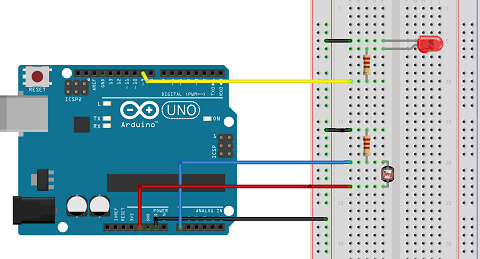
The Code
In the Arduino IDE, create a new sketch and enter the following code:
//constants
const int pResistorPin = A0; // Photoresistor at Arduino analog pin A0
const int ledPin = 9; // Led pin at Arduino pin 9
const int threshold = 25; //You can change threshold value to change the sensitivity.
//Variables
int value; // Store value from photoresistor (0-1023)
void setup(){
pinMode(ledPin, OUTPUT); // Set ledPin - 9 pin as an output
pinMode(pResistorPin, INPUT);// Set pResistor - A0 pin as an input (optional)
}
void loop(){
value = analogRead(pResistorPin);
if (value > threshold){
digitalWrite(ledPin, LOW);
}
else{
digitalWrite(ledPin, HIGH);
}
}